
Domain Name Transfer Process
Key Takeaways
- Understand the reasons for transferring a domain name.
- Learn the steps involved in the transfer process.
- Know the potential costs and timelines for domain transfers.
- Familiarize yourself with the requirements from both the current and new registrar.
Transferring a domain name from one registrar to another can seem daunting, but it is a straightforward process if you follow the right steps. This guide will provide you with everything you need to know to make the transfer smoothly and efficiently.
Why Transfer Your Domain Name?
There are several reasons why you might consider transferring your domain name:
- Better pricing or service at a new registrar.
- Consolidating multiple domains under one registrar.
- Improved features such as better customer support or security options.
Steps to Transfer a Domain Name
- Check Domain Eligibility: Ensure your domain is eligible for transfer, typically at least 60 days old and not locked.
- Unlock Your Domain: Log into your current registrarâs account and unlock the domain you wish to transfer.
- Obtain Authorization Code: Request an authorization code (also known as EPP code) from your current registrar.
- Initiate Transfer with New Registrar: Go to your new registrarâs website and start the transfer process by entering your domain name and the authorization code.
- Confirm Transfer: Check your email for a confirmation message and follow the instructions to confirm the transfer.
- Wait for Completion: The transfer process can take anywhere from a few hours to several days. Monitor your email for updates.
Important Considerations
Before initiating a transfer, be aware of the following:
- Most registrars have specific policies and fees associated with transferring domains.
- Some domain extensions may have additional requirements.
- Ensure your contact information is up to date to avoid missing important communications.
Potential Costs and Timelines
| Registrar | Transfer Cost | Estimated Transfer Time |
|---|---|---|
| Registrar A | $10 | 1-5 days |
| Registrar B | $15 | 1-3 days |
| Registrar C | $12 | 1-7 days |
Common FAQs about Domain Name Transfers
Can I transfer my domain name if itâs new?
Domains must typically be registered for at least 60 days before being eligible for transfer.
Will I lose my existing email addresses during the transfer?
No, your email addresses will remain active as long as you maintain your email hosting service.
What happens if I donât confirm the transfer?
If you do not confirm the transfer, it will not proceed, and your domain will remain with your current registrar.
Conclusion
Transferring your domain name can be a beneficial move for your online presence, whether itâs for better pricing or improved services. By following the steps outlined in this guide, you can ensure a smooth transfer process.
Tips for a Successful Domain Transfer
- Always back up your website data before initiating a transfer.
- Keep an eye on your email for any important notices from both registrars.
- Consider timing your transfer to avoid domain expiration issues.
Pros
- Potential cost savings with a new registrar.
- Access to better features and tools.
- Possibility of consolidating domains under one account.
Cons
- Transfer process can take time.
- Potential downtime if not managed correctly.
- Some registrars may charge a transfer fee.
Further Reading
For more information on domain names and transfers, check out our other guides:
- Domain Name Fundamentals
- Legal Aspects of Domain Names
- History of Domain Names
- Domain Name SEO Guide
- Domain Investing Insights
Visual Representation of Domain Transfer
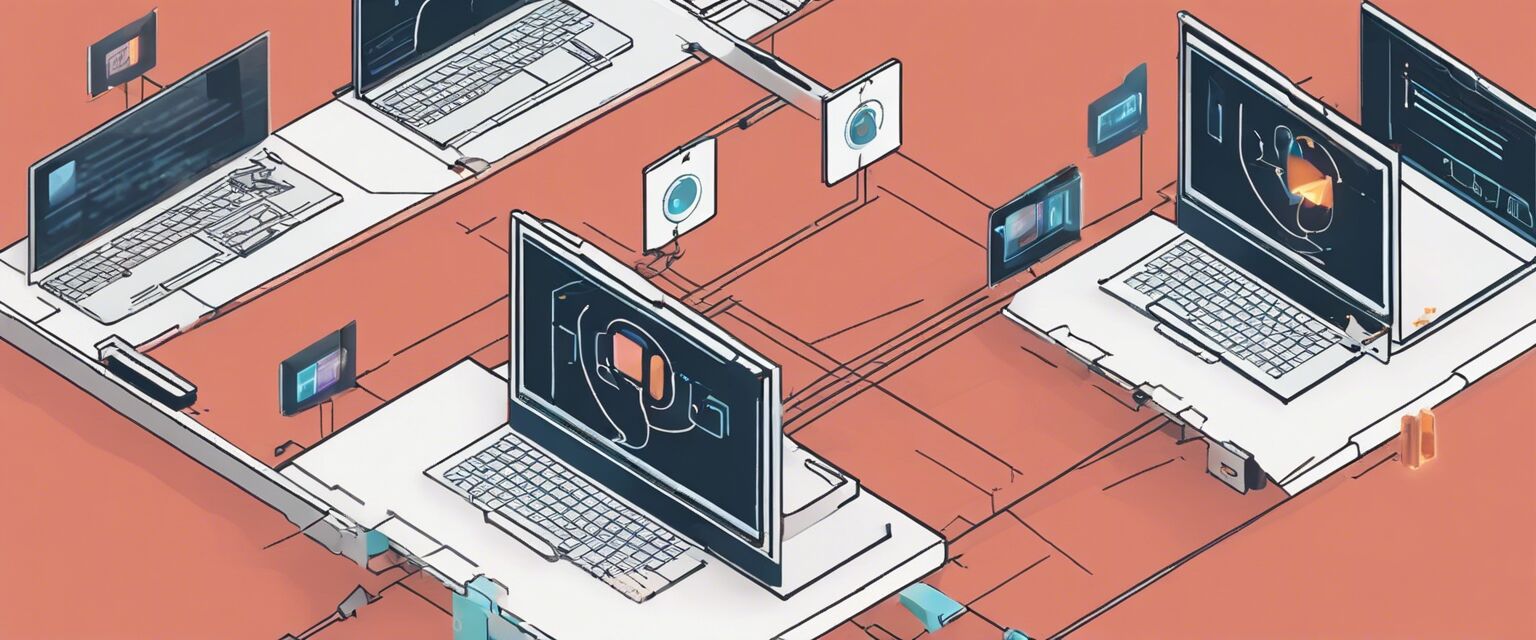
Final Thoughts
By understanding the domain transfer process, you can make informed decisions that benefit your online presence. Always do your research on both your current and new registrar to ensure a smooth transition.









